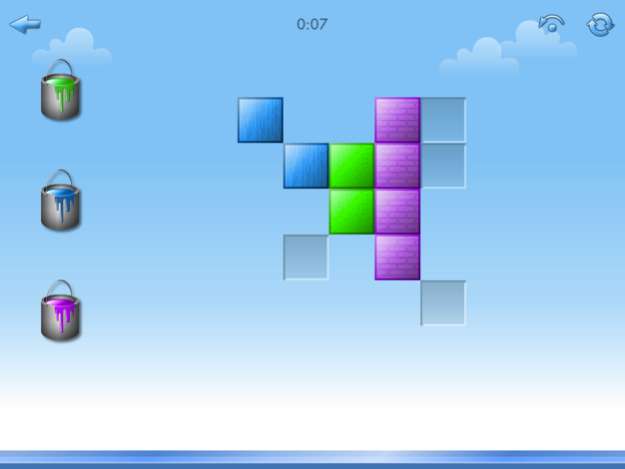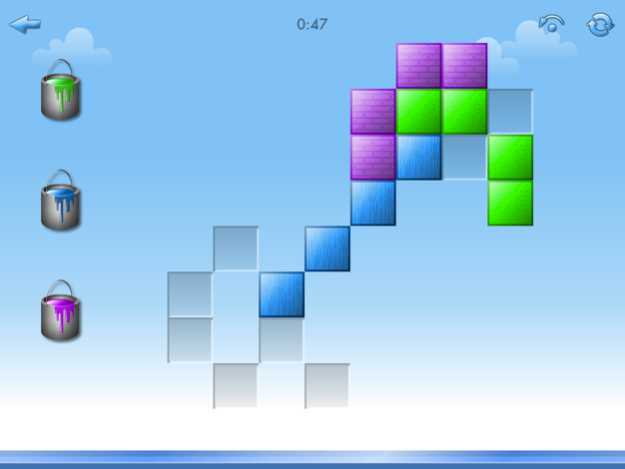BigSeed 1.7.1
Continue to app
Free Version
Publisher Description
Big Seed
We are excited to present Big Seed to a larger audience. This was the
first multistep thinking game to incorporate JiJi the penguin. Up
until now, it has only been available in schools, which will often have a Big
Seed hall of fame. The goal is to unfold the colored "seed" tiles to
perfectly fill all the empty cells. Sound easy? Try to get through all
ten levels without overheating your cerebral cortex to near boiling
levels. If your scorched neurons force you to raise the white flag in
defeat, it'll be infuriating to know that 2nd graders across the
country charge through the whole thing as the culmination of MIND
Research's award-wining ST Math curriculum!
Features:
* Fun and intuitive touch-driven controls.
* Word-free problem solving. Suitable for all ages across the globe.
* Final levels look deceptively simple, but will challenge even Nobel Laureates.
* Graphs your progress.
* Supports multiple profiles.
* From the award-winning creators of STMath®.
* All new puzzles for those familiar with the school version.
* Proceeds support our non-profit mission of elevating math achievement.
Dec 19, 2017
Version 1.7.1
This app has been updated by Apple to display the Apple Watch app icon.
Support iOS 11
About BigSeed
BigSeed is a free app for iOS published in the Action list of apps, part of Games & Entertainment.
The company that develops BigSeed is MIND Research Institute. The latest version released by its developer is 1.7.1.
To install BigSeed on your iOS device, just click the green Continue To App button above to start the installation process. The app is listed on our website since 2017-12-19 and was downloaded 76 times. We have already checked if the download link is safe, however for your own protection we recommend that you scan the downloaded app with your antivirus. Your antivirus may detect the BigSeed as malware if the download link is broken.
How to install BigSeed on your iOS device:
- Click on the Continue To App button on our website. This will redirect you to the App Store.
- Once the BigSeed is shown in the iTunes listing of your iOS device, you can start its download and installation. Tap on the GET button to the right of the app to start downloading it.
- If you are not logged-in the iOS appstore app, you'll be prompted for your your Apple ID and/or password.
- After BigSeed is downloaded, you'll see an INSTALL button to the right. Tap on it to start the actual installation of the iOS app.
- Once installation is finished you can tap on the OPEN button to start it. Its icon will also be added to your device home screen.